How to install driver Windows in VirtualBox
How to install driver Windows in VirtualBox
Step 1: Insert CD VirtualBox
Click menu Devices --> Insert Guest Additions CD image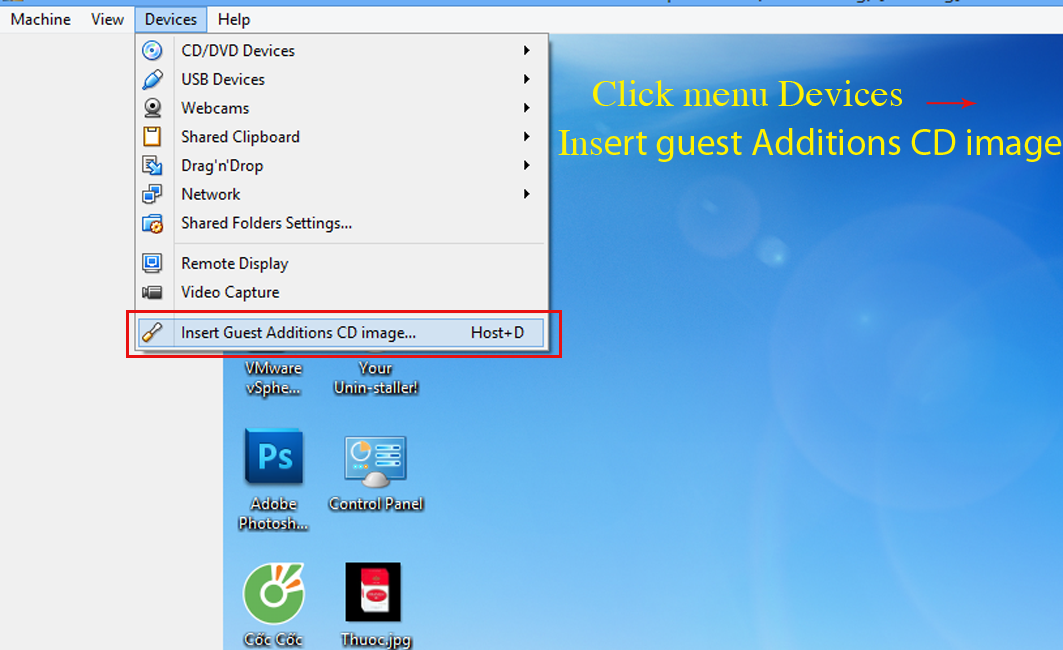

Step 2: Extract Driver from CD images
* Checking OS version 64bit or 32 bit* Windows +R --> CMD

Example: My PC use Windows 7 32bit --> VBoxWindowsAdditions-x86.exe /extract /D=C:\Drivers
(If Windows 64bit --> VBoxWindowsAdditions-amd-x64 /extract /D=C:\Drivers)
Extracted Successfully







![[Windows 10] Laptop lỗi khởi động lần 2 mới lên](https://blogger.googleusercontent.com/img/b/R29vZ2xl/AVvXsEjdlI1-sKJLKWJXiDIAFTM2d4fL4H8r0U0Lun2YVvvkF29LYickKXcApE_xvUTau5xF3PGnq2mgwtfCM8FUcOBCjVditJ4NrWIxJdh3XvwXPL25Ypf9tZeOCTDIVwnvMhiYe1tFLUQqT3Ky/s72-c/%255BWin10%255D-PowerOption.png)



Post a Comment